To get started, let's walk through the steps to ensure you're comfortable with how the calculator functions.
Step 1: Lottery Number
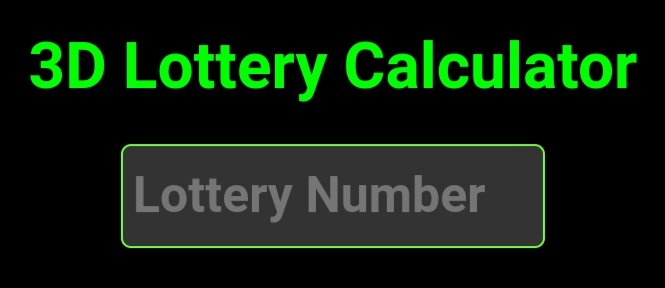
Please enter the actual Lottery Number as it is essential for accurate calculations.
Step 2: Direct Price
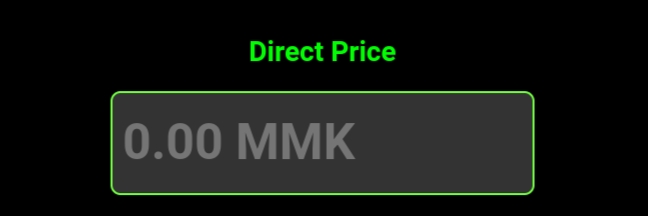
Enter the price of the lottery as prompted.
Step 3: Rounded Price (R)
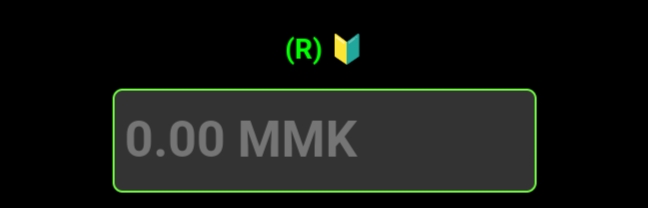
Input the rounded price as indicated.
Step 4: Calculate Button

Press the Calculate button if needed. The calculator will automatically update the answer, so manual calculation is no need.
Note: The displayed Temporary Answer is not the final result. The definitive answer will be shown above the save button.
Step 5: Save and Show Buttons
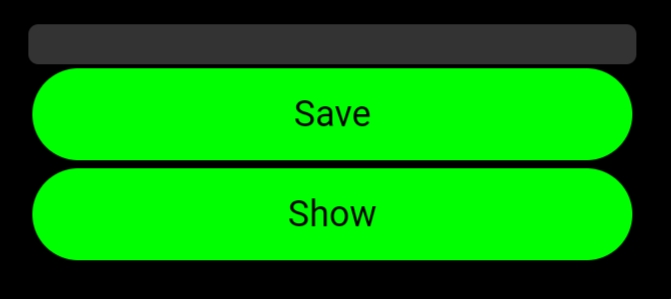
Use the Save button to save your results. You can then use the Show button to review all saved answers.
Step 6: Saved Answers List
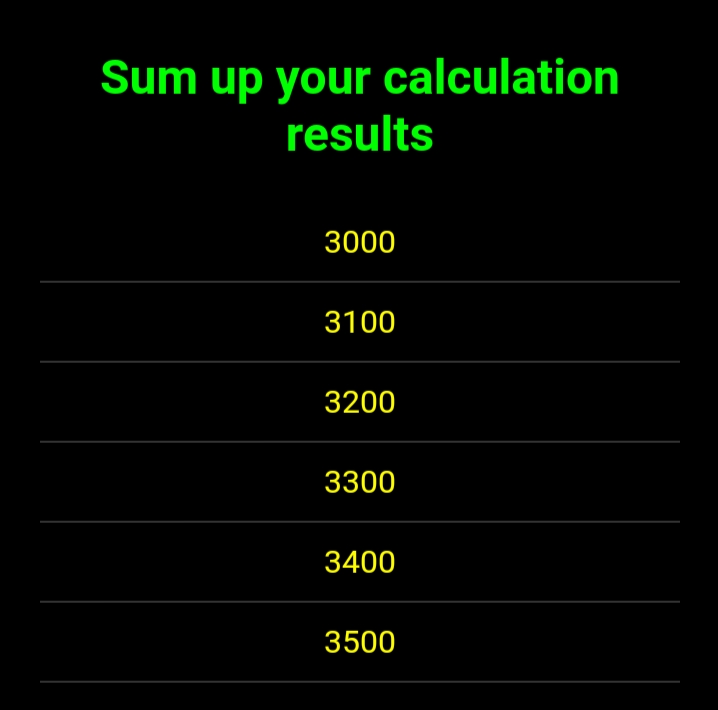
Here you can view all your saved calculations.
Step 7: Sum Up Button

Combine all saved answers with a single click using the Sum Up button.
Step 8: Clear All Button
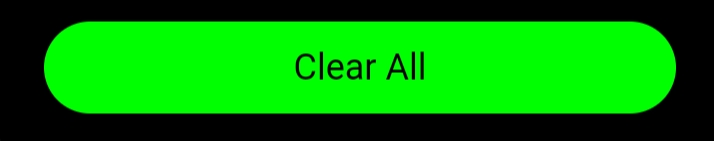
Clear your saved answers with the Clear All button.
Step 9: Removing an Answer
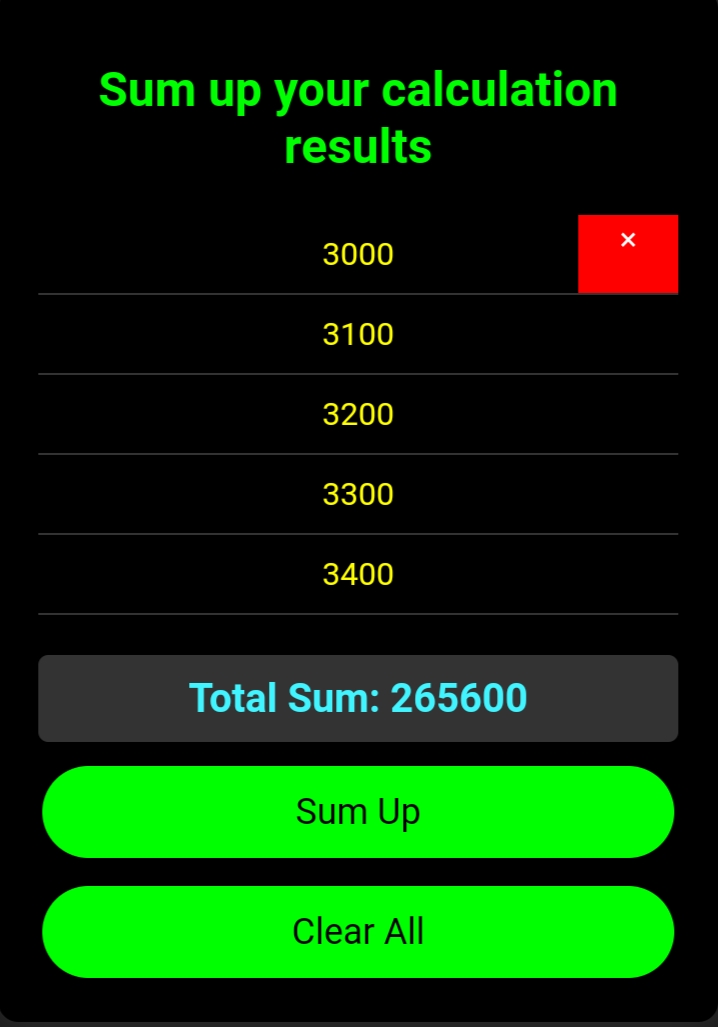
To remove an answer, first option is swipe left ⬅️ ⬅️ ◀️ and the second option is tap the answer and press the red "X" button.
For assistance or to provide feedback, please click the button below to contact